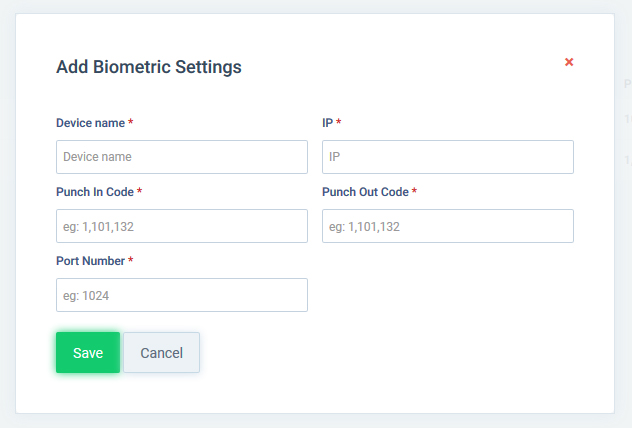You can add a new biometric settings by doing the following steps.
- Go to the Home page
- Select Settings menu from the toolbar
- Choose the Biometric Settings tab from the left
- Click on the Add Biometric Settings tab from the top right corner
- Add the device name, ip address, punch-in and punch-out code and port number and click Save