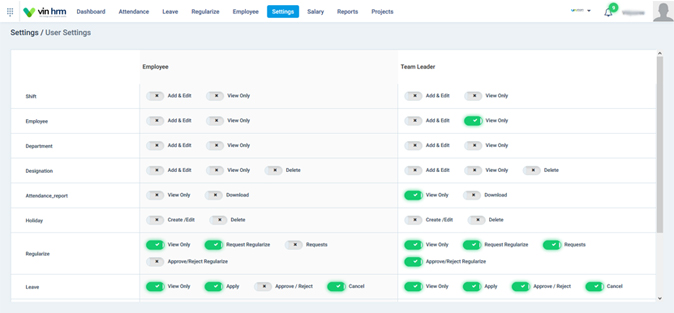You can set permissions to users by doing the following steps.
- Go to the Home page
- Select Settings menu from the toolbar
- Choose the User Settings tab from the left
- You will be shown a list of fields that can be given different kind of privileges. Employees and Team Leaders can be given different privileges depending upon requirements. Assign add/ edit/ view only / approve/ reject/ download privileges by clicking the corresponding buttons.