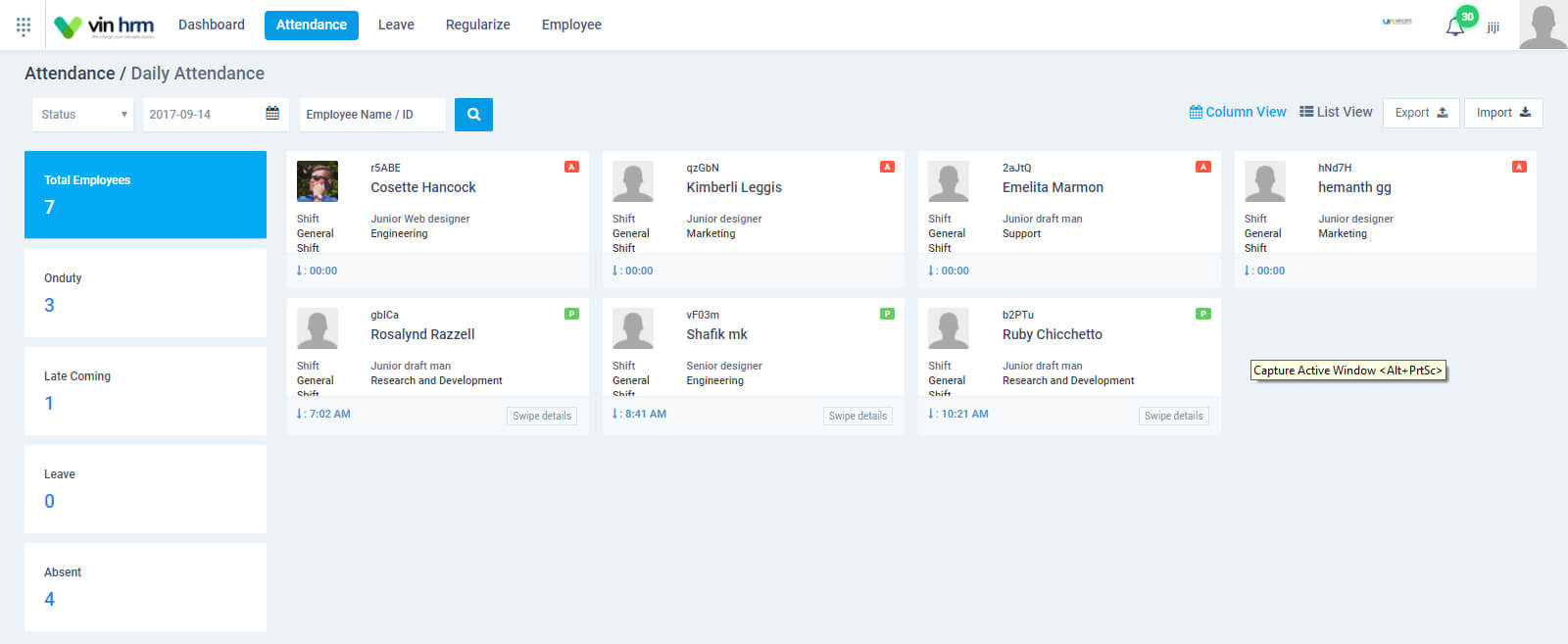You can mark your login attendance by showing/entering your ID card at the Biometric attendance system device where the assigned code is generated to enroll your attendances. Do the same thing when you log out and the data will be recorded accordingly.
Yes, you can view the attendance details of previous month or any month of the year by doing the following steps:
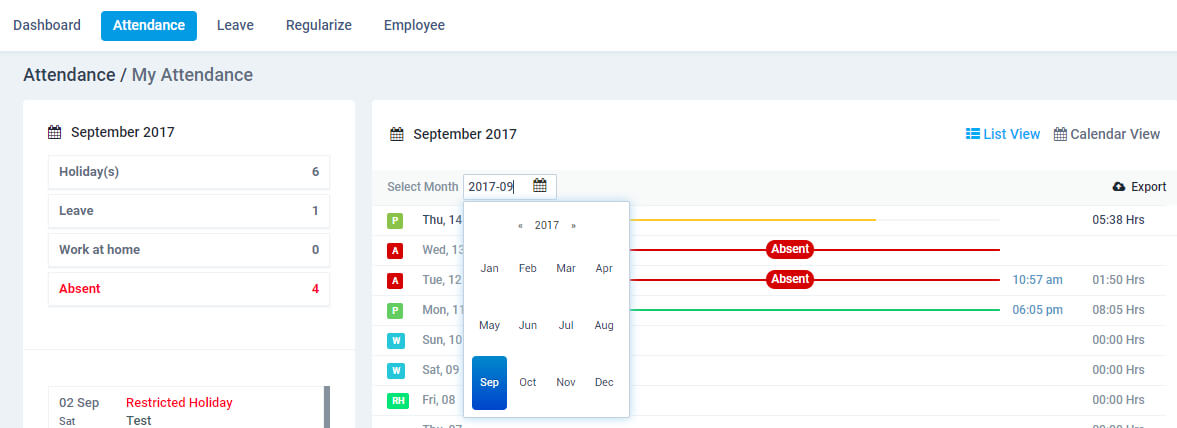
Yes, it is possible to view your attendance data of previous year. You can view it by doing the following steps:
You can view the holidays of the month by doing the following:
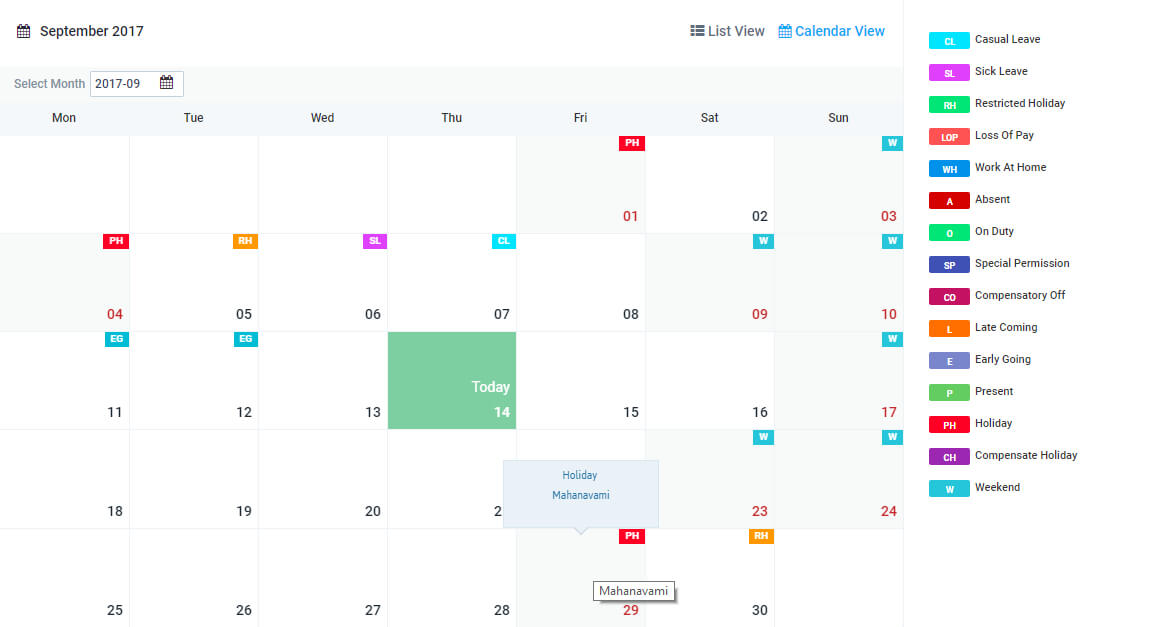
If you haven’t marked your attendance on a particular day it will considered as an absent. The same will be reflected in your leave module as Absent. You can change this into any other leave types if permitted by your administrator.
The total number of hours, minutes and seconds you worked per day will be recorded in the attendance tab . To view this do as follows:
You can also click on a particular date from the attendance sheet to see how many hours you have worked that day.

You can edit your attendance data only if your administrator have granted you that privilege. Normally this is provided only to the administrator.
Contact your system/IT admin asap to rectify such issues as this clearly comes under their spectrum of privileges.
Yes, it is possible for the team lead to view the team members attendance if he/she is given that privilege by the administrator. To do this: